You should see a message which informs you that the new feature is enabled: "New! Access your Google Photos from Drive".
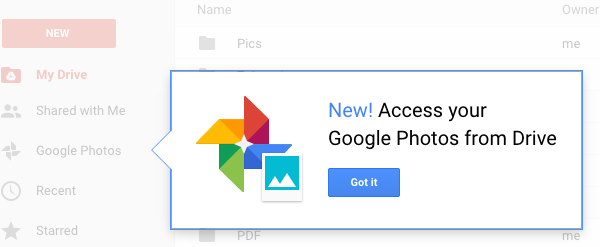
There's a Google Photos section in the sidebar. Click the new menu items and Google suggests to add the folder to My Drive to make it easier to organize your photos.
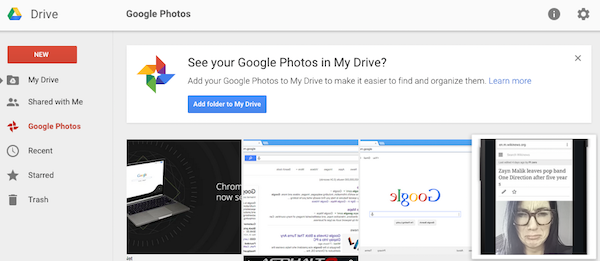
Click "Create folder" and Google Drive shows a strange message: "You have given Google Keep access to your files in Google Drive. Creating the Google Photos folder in My Drive will give the app access to your photos and videos from Google Photos, as well (including photos and videos from your mobile device if you've turned on AutoBackup)."
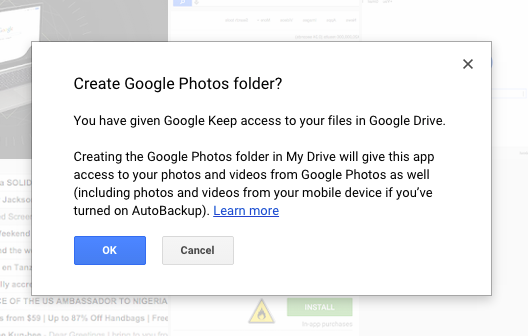
Google adds a Google Photos folder to My Drive, which groups your photos by year and month. For some reason, Google Drive doesn't show your albums. You can preview photos, download them, delete them, rename them, get permalinks, share photos with other people, move them to other folders.
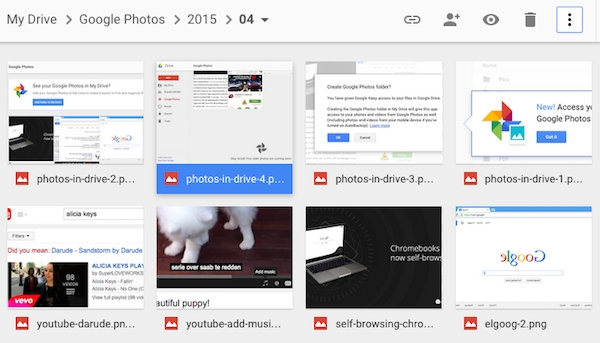
Photos and videos aren't imported instantly. Google Drive only shows a few recent photos and this message: "Stay tuned! Your older photos are coming soon."
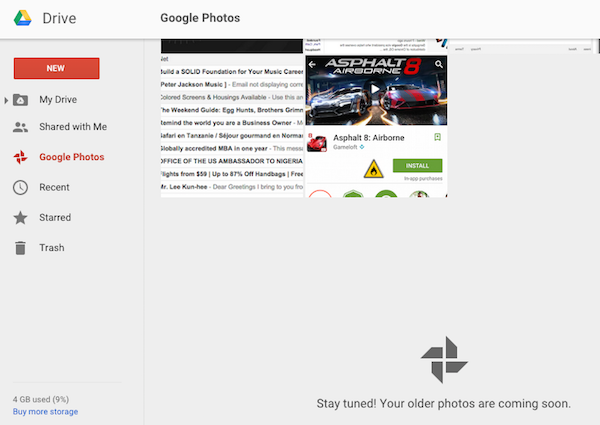

Where are all of my old photos that I uploaded to Google Drive?!
ReplyDeleteYes when are all the older photos going to show up? How long should I stay tuned for?
ReplyDeleteBeen waiting months, older pics are not showing up. I would like to keep Google drive as my main storage but it does not seem to be working.
ReplyDeleteI suggest you find an alternative storage method, Google drive is obviously not fit for purpose.
ReplyDeleteI don't see anywhere to click "Create Folder". That link doesn't exist. Please describe that step in more detail.
ReplyDeleteIf I click "New" and "Folder" it makes a folder in drive, but my Google Photos section stays empty.