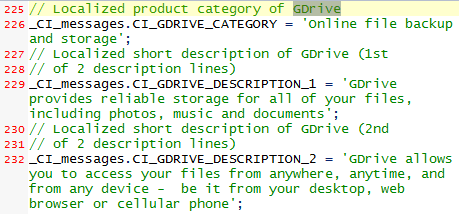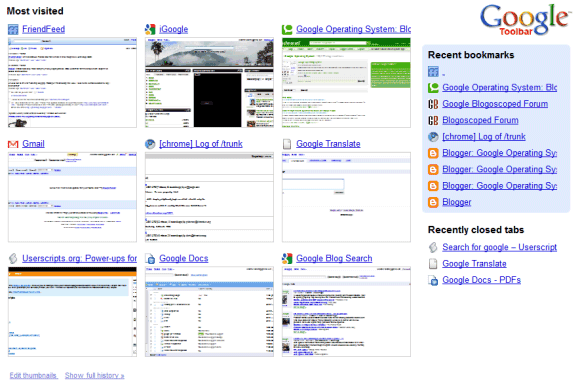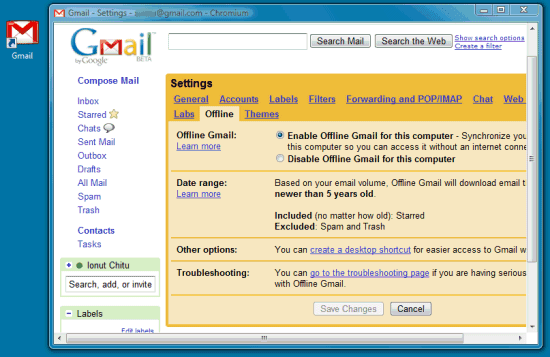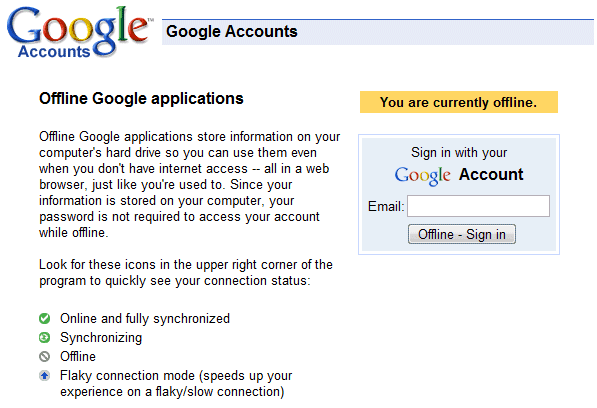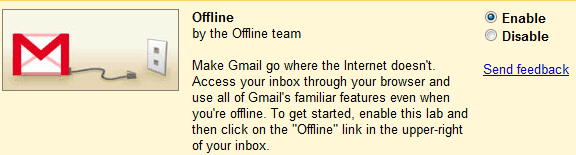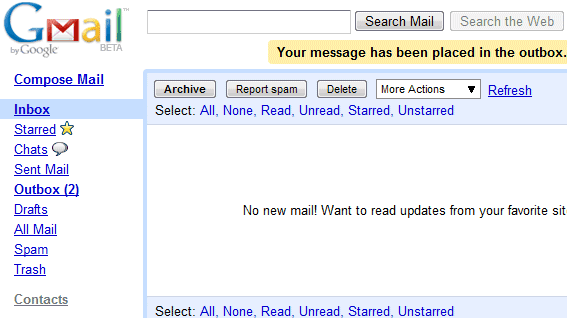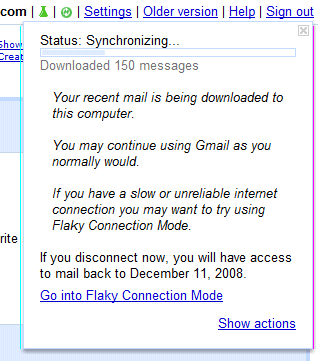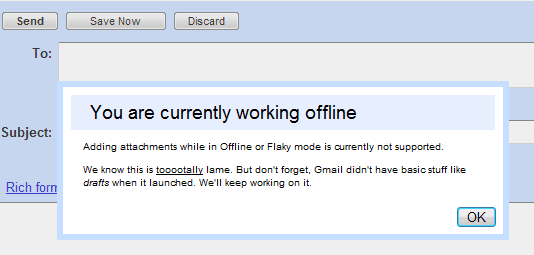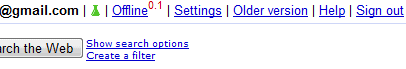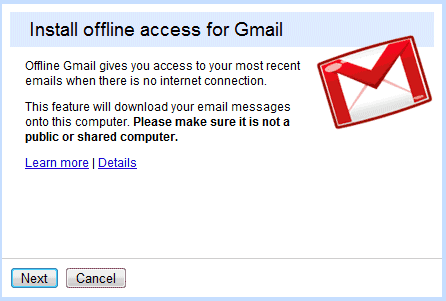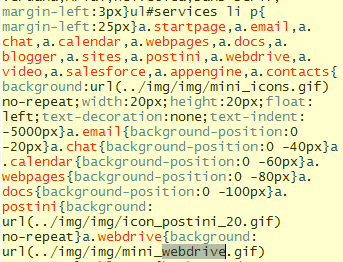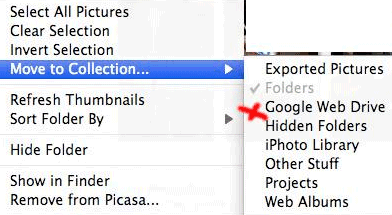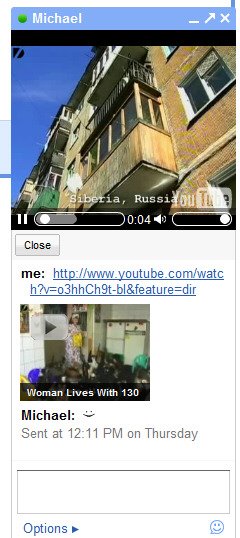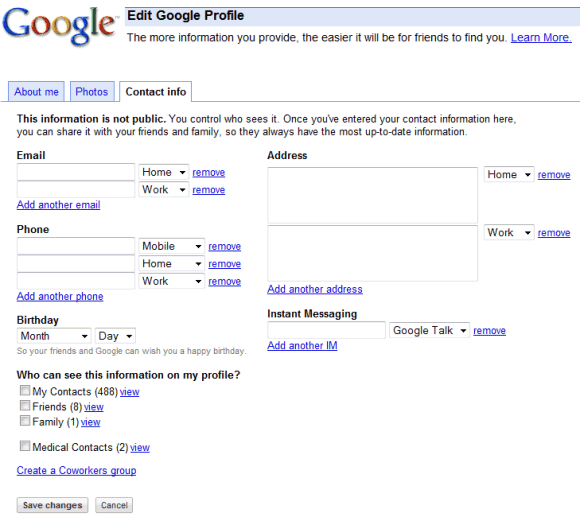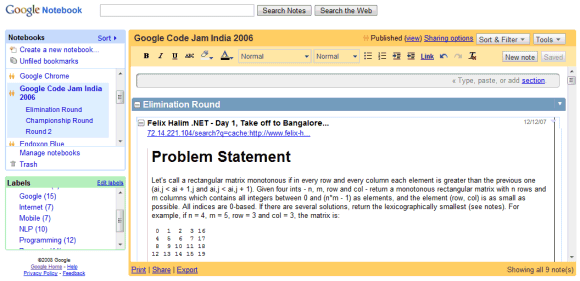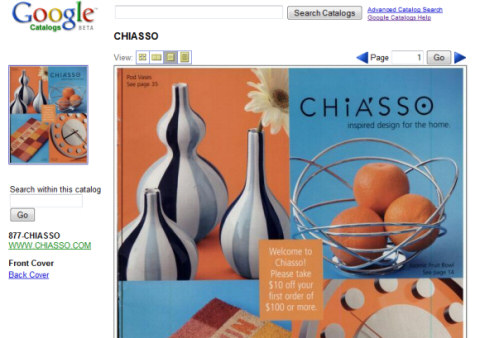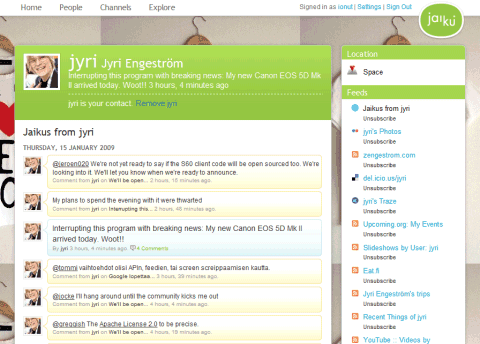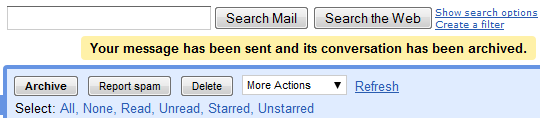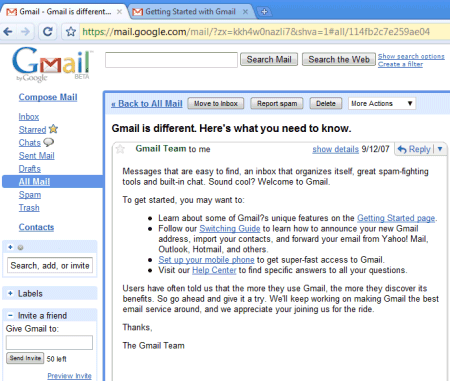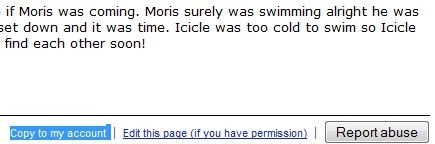Google decided to close many services that were either redundant, not very successful or unrelated to Google's core business.
After Google acquired YouTube,
Google Video morphed into a video search engine, but you could still upload videos. Unlike YouTube, Google Video didn't have a limitation for the duration of a video. "In a few months, we will
discontinue support for uploads to Google Video. Don't worry, we're not removing any content hosted on Google Video -- this just means you will no longer be able to upload new content to the service," mentions
Google Video Blog.
 Google Notebook
Google Notebook, one of the best Google services, is also
about to be discontinued. "Starting next week, we plan to
stop active development on Google Notebook. This means we'll no longer be adding features or offer Notebook for new users. But don't fret, we'll continue to maintain service for those of you who've already signed up." After launching SearchWiki, Google Search removed the integration with Google Notebook and the integration with Google Bookmarks turned out to be a bad idea. The project was probably discontinued because it couldn't become a part of a more significant service, but it's disappointing to close a project that gained a lot of visibility and could become a clipboard for many Google services.
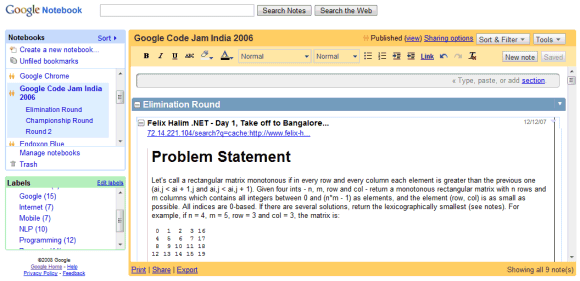
Other services that will be discontinued include
Google Catalogs, a database of mail-order product catalogs last updated in 2006,
Dodgeball, a mobile social network
acquired by Google in 2005 that stagnated after
its founders left Google, and
Mashup Editor, a project that will be replaced by the more powerful
Google App Engine.
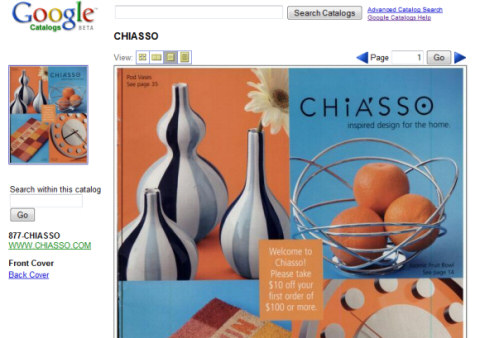
 Jaiku
Jaiku, the microblogging service acquired by Google, will migrate to Google App Engine and will
no longer be actively developed. "As we mentioned last April, we are in the process of porting Jaiku over to Google App Engine. After the migration is complete, we will release the new open source Jaiku Engine project on Google Code under the Apache License.
While Google will no longer actively develop the Jaiku codebase, the service itself will live on thanks to a dedicated and passionate volunteer team of Googlers. With the open source Jaiku Engine project, organizations, groups and individuals will be able to roll-their-own microblogging services and deploy them on Google App Engine. The new Jaiku Engine will include support for OAuth, and we're excited about developers using this proven code as a starting point in creating a freely available and federated, open source microblogging platform."
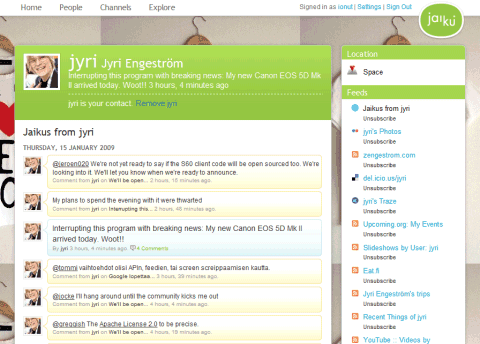
"Google engineers have long been at the top of the heap when it comes to the Google pecking order. Now, neither products nor engineers seem to have a protected status, as Google goes into the grim economic times predicted for 2009,"
writes Danny Sullivan. Google
closed 3 new offices,
slowed down hiring and no longer encourages wild experiments.
"Matt [Cutts] insisted that the early spirit of freedom and experimentation was still there in the culture. But when I pressed him on whether even Google could afford that luxury in harder times, he admitted that people like him now had perhaps to be a little more focussed on the bottom line. But he said the one day in five spent on personal projects was not being discarded,"
reported BBC News.
{ via
SEL. Thank you, Kevin. }





 Last year, Google removed the download link from
Last year, Google removed the download link from